|
If you own a MacBook, you know that its screen is an important part of its functionality and usability. A cracked or damaged screen can make it difficult or impossible to use your MacBook, and it can also affect the value and aesthetic of your device. In this blog post, I will provide a step-by-step guide to replacing the screen on your MacBook, whether you are a DIY enthusiast or you are considering hiring a professional to help you.
Before you start: Before you begin the process of replacing your MacBook's screen, there are a few important things that you should consider. First, you will need to determine whether it is worth repairing your MacBook's screen, or if it would be more cost-effective to buy a new or refurbished MacBook. You should also consider the cost of the replacement screen and any tools or equipment that you will need. Choose a replacement screen: Once you have decided to replace your MacBook's screen, the next step is to choose a replacement screen. There are a few different options to consider, including purchasing a new screen from Apple or a third-party manufacturer, or buying a refurbished screen from a reputable seller. It is important to choose a high-quality screen that is compatible with your MacBook model, and to avoid purchasing cheap, low-quality screens that may not fit or function properly. Gather the necessary tools and equipment: Before you begin the process of replacing your MacBook's screen, you will need to gather the necessary tools and equipment. This may include a screwdriver set, a pry tool, a suction cup, and a heat gun or hair dryer. You may also need to purchase or borrow specialized tools, such as a screen separator or a multimeter, depending on the specific model of your MacBook. Disassemble your MacBook: Once you have gathered the necessary tools and equipment, the next step is to disassemble your MacBook. This process will vary depending on the specific model of your MacBook, but it typically involves removing the bottom case, the battery, and the display assembly. Be sure to carefully follow the disassembly instructions for your MacBook model, and to take your time to avoid damaging any components. Remove the old screen: After you have disassembled your MacBook, the next step is to remove the old screen. This process typically involves disconnecting the cables that connect the screen to the logic board, and then carefully prying the screen away from the bezel using a pry tool or a suction cup. Be sure to handle the old screen with care, as it is fragile and can be easily damaged. Install the new screen: Once you have removed the old screen, the next step is to install the new screen. This process typically involves carefully aligning the new screen with the bezel, and then pressing it into place. You may need to use a heat gun or hair dryer to carefully heat the adhesive that holds the screen in place, to make it easier to install. Be sure to carefully follow the installation instructions for your MacBook model, and to take your time to avoid damaging the new screen. Reassemble your MacBook: After you have installed the new screen, the next step is to reassemble your MacBook. This process is typically the reverse of the disassembly process, and it involves carefully replacing the display assembly, the battery, and the bottom case
0 Comments
Leave a Reply. |
AuthorGene Gruver, Main Computer Tech, Fix Louisville Computer Repair Archives
December 2022
Categories |
- Fix Louisville Computer Repair
- Computer Repair Louisville Ky
- Reviews
- Contact
- About
- Service Areas
- Blog
- Macbook Repair Louisville Ky
- Dell Repair Louisville KY
- One On One Tutoring
- MacBook Screen Repair Louisville KY
- Laptop Lcd Screen Repair Replacement Louisville KY
- Data Recovery Louisville KY
- Microsoft Surface Screen Repair
- Laptop Repair & Screen Replacement Louisville
Schedule Appointment Now!
Areas We Serve
All of Louisville Metro Area, Norton Commons, Jeffersonville, Lagrange, Middletown, Jeffersontown, Crestwood, Anchorage, Westport, Brownsboro, Prospect, Oldham County KY
Our shop is conveniently located in the East end of town by Norton Commons.
Areas We Serve
All of Louisville Metro Area, Norton Commons, Jeffersonville, Lagrange, Middletown, Jeffersontown, Crestwood, Anchorage, Westport, Brownsboro, Prospect, Oldham County KY
Our shop is conveniently located in the East end of town by Norton Commons.
10400 Ballardsville Rd
Louisville KY 40241
502-322-7400
By Appointment Only, Onsite and In-Shop Repairs Offered
Louisville KY 40241
502-322-7400
By Appointment Only, Onsite and In-Shop Repairs Offered
computer repair Louisville KY, computer repair near me, computer repair, MacBook repair, laptop repair, mac repair, apple repair, screen repair, LCD repair, removal, data recovery, dell repair, hp repair, Lenovo repair, Sony repair, IBM repair, ASUS repair, acer repair, computer repair near me, Mac repair, Samsung repair, windows repair, desktop repair, Chromebook repair, mac os repair, charging port repair, computer repair Jeffersonville in, computer repair Clarksville in, computer repair new Albany in, computer repair prospect KY, computer repair Crestwood KY, computer repair Goshen KY, computer repair LaGrange KY, computer repair Westport KY, computer repair Brownsboro KY, computer repair anchorage KY,
Computer Repair Louisville KY
Virus Removal Louisville KY
PC Repair Louisville KY
Laptop Repair Louisville KY
Data Recovery Louisville KY
Computer Repair Middletown KY
Computer Repair Bardstown road Louisville KY
Louisville PC Repair
Computer Repair Clarksville in
Computer Repair Louisville KY
Virus Removal Louisville KY
PC Repair Louisville KY
Laptop Repair Louisville KY
Data Recovery Louisville KY
Computer Repair Middletown KY
Computer Repair Bardstown road Louisville KY
Louisville PC Repair
Computer Repair Clarksville in
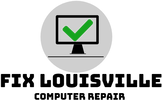
 RSS Feed
RSS Feed
