|
As a computer user, you likely spend a significant amount of time using your computer, and it can easily become cluttered and dirty over time. Dust, dirt, and other debris can accumulate inside your computer and on its components, which can cause performance issues, overheating, and other problems. In this blog post, I will provide a comprehensive guide to cleaning your computer, including the best tools and techniques to use, and some common mistakes to avoid.
Why you should clean your computer: Before you begin the process of cleaning your computer, it's important to understand why it's necessary. Dust, dirt, and other debris can accumulate inside your computer and on its components, which can cause a wide range of problems. These include slower performance, overheating, and even permanent damage to your computer's hardware. By regularly cleaning your computer, you can help prevent these problems and keep your computer running smoothly. What you will need: To clean your computer, you will need a few basic tools and materials. These include a soft, lint-free cloth, compressed air or a vacuum cleaner with a soft brush attachment, and a can of compressed air (for cleaning keyboard and other small spaces). You may also need specialized tools, such as a screwdriver set or a heat gun, depending on the specific model of your computer and the areas that you need to clean. How to clean the exterior: The first step in cleaning your computer is to clean the exterior, including the case, the keyboard, and the mouse. Start by using a soft, lint-free cloth to gently wipe away any dust or dirt that has accumulated on the surface of your computer. Be sure to use gentle, circular motions, and avoid applying too much pressure, as this can scratch or damage the surface. You can use a can of compressed air to clean the keyboard and other small spaces, such as the gaps between the keys. How to clean the interior: After you have cleaned the exterior of your computer, the next step is to clean the interior. This process will vary depending on the specific model of your computer, but it typically involves removing the case and accessing the internal components. Be sure to carefully follow the disassembly instructions for your computer model, and to take your time to avoid damaging any components. Once you have access to the internal components of your computer, you can use a can of compressed air or a vacuum cleaner with a soft brush attachment to carefully remove dust and debris from the components. Be sure to hold the nozzle of the compressed air or the brush of the vacuum cleaner at a slight angle, to avoid blowing or sucking debris into the components. Also, be careful not to touch any of the components with your hands, as this can cause static electricity, which can damage your computer.
0 Comments
Leave a Reply. |
AuthorGene Gruver, Main Computer Tech, Fix Louisville Computer Repair Archives
December 2022
Categories |
- Fix Louisville Computer Repair
- Computer Repair Louisville Ky
- Reviews
- Contact
- About
- Service Areas
- Blog
- Macbook Repair Louisville Ky
- Dell Repair Louisville KY
- One On One Tutoring
- MacBook Screen Repair Louisville KY
- Laptop Lcd Screen Repair Replacement Louisville KY
- Data Recovery Louisville KY
- Microsoft Surface Screen Repair
- Laptop Repair & Screen Replacement Louisville
Schedule Appointment Now!
Areas We Serve
All of Louisville Metro Area, Norton Commons, Jeffersonville, Lagrange, Middletown, Jeffersontown, Crestwood, Anchorage, Westport, Brownsboro, Prospect, Oldham County KY
Our shop is conveniently located in the East end of town by Norton Commons.
Areas We Serve
All of Louisville Metro Area, Norton Commons, Jeffersonville, Lagrange, Middletown, Jeffersontown, Crestwood, Anchorage, Westport, Brownsboro, Prospect, Oldham County KY
Our shop is conveniently located in the East end of town by Norton Commons.
10400 Ballardsville Rd
Louisville KY 40241
502-322-7400
By Appointment Only, Onsite and In-Shop Repairs Offered
Louisville KY 40241
502-322-7400
By Appointment Only, Onsite and In-Shop Repairs Offered
computer repair Louisville KY, computer repair near me, computer repair, MacBook repair, laptop repair, mac repair, apple repair, screen repair, LCD repair, removal, data recovery, dell repair, hp repair, Lenovo repair, Sony repair, IBM repair, ASUS repair, acer repair, computer repair near me, Mac repair, Samsung repair, windows repair, desktop repair, Chromebook repair, mac os repair, charging port repair, computer repair Jeffersonville in, computer repair Clarksville in, computer repair new Albany in, computer repair prospect KY, computer repair Crestwood KY, computer repair Goshen KY, computer repair LaGrange KY, computer repair Westport KY, computer repair Brownsboro KY, computer repair anchorage KY,
Computer Repair Louisville KY
Virus Removal Louisville KY
PC Repair Louisville KY
Laptop Repair Louisville KY
Data Recovery Louisville KY
Computer Repair Middletown KY
Computer Repair Bardstown road Louisville KY
Louisville PC Repair
Computer Repair Clarksville in
Computer Repair Louisville KY
Virus Removal Louisville KY
PC Repair Louisville KY
Laptop Repair Louisville KY
Data Recovery Louisville KY
Computer Repair Middletown KY
Computer Repair Bardstown road Louisville KY
Louisville PC Repair
Computer Repair Clarksville in
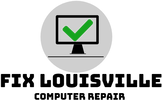
 RSS Feed
RSS Feed
